Storage categories
A storage category is used with putaway rules , as an extra location attribute to automatically propose optimal storage locations for products.
Follow these steps to complete the setup:
Enable the Storage Category featureDefine a storage categorywith specific limitations- Assign a
category to storage locations - Add the storage category as an attribute to a
putaway rule
TIP
Assigning categories to storage locations tells Odoo these locations meet specific requirements, such as temperature or accessibility. Odoo then evaluates these locations, based on defined capacity, and recommends the best one on the warehouse transfer form.
Configuration
To enable storage categories, go to Inventory app ‣ Configuration ‣ Settings. Then, in the Warehouse section, ensure the Storage Locations and Multi-Step Routes features are enabled.
Next, activate the Storage Categories feature. Finally, click Save.
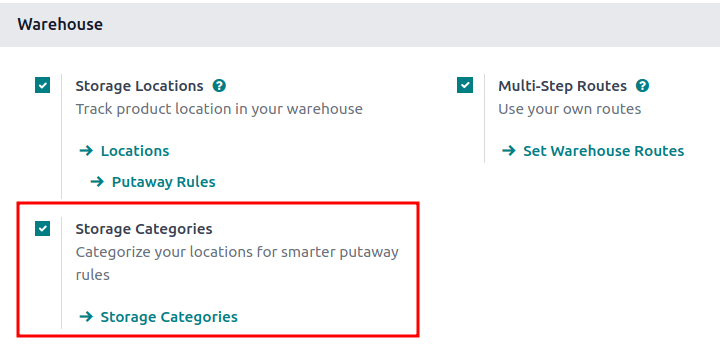
Define storage category
A storage category with specific limitations must be created first, before it is applied to locations, in order to decide the optimal storage location.
To create a storage category, go to Inventory app ‣ Configuration ‣ Storage Categories, and click Create.
On the storage category form, type a name for the category in the Storage Category field.
Options are available to limit capacity by weight, product, and package type.
TIP
Weight limits can be combined with capacity by package or product (e.g. a maximum of one hundred products with a total weight of two hundred kilograms).
While it is possible to limit capacity by product and package type at the same location, it may be more practical to store items in different amounts across various locations, as shown in this example of capacity by package .
The Allow New Product field defines when the location is considered available to store a product:
If location is empty: a product can be added there only if the location is empty.If products are the same: a product can be added there only if the same product is already there.Allow mixed products: several different products can be stored in this location at the same time.
TIP
When clicked, the Location smart button shows which storage locations the category has been assigned to.
Capacity by weight
On a storage category form (Inventory app ‣ Configuration ‣ Storage Categories), set a maximum product weight in the Max Weight field. This limit applies to each location assigned this storage category.
Capacity by product
In the Capacity by Product tab, click Add a Line to input items, and enter their capacities in the Quantity field.
TIP
Ensure only a maximum of five [Large Cabinets] and two [Corner Desk Right Sit] are stored at a single storage location, by specifying those amounts in the Capacity by Product tab of a storage category form.
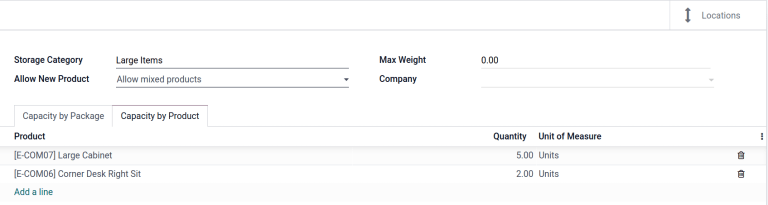
Capacity by package
For companies using packages , it becomes possible to ensure real-time storage capacity checks, based on package types (e.g., crates, bins, boxes, etc.).
WARNING
Enable the Packages feature in Inventory app ‣ Configuration ‣ Settings to show the Capacity by Package tab.
TIP
Create putaway rules for pallet-stored items, by creating the [High Frequency pallets] storage category.
In the Capacity by Package tab, specify the number of packages for the designated Package Type, and set a maximum of [2.00] [Pallets] for a specific location.
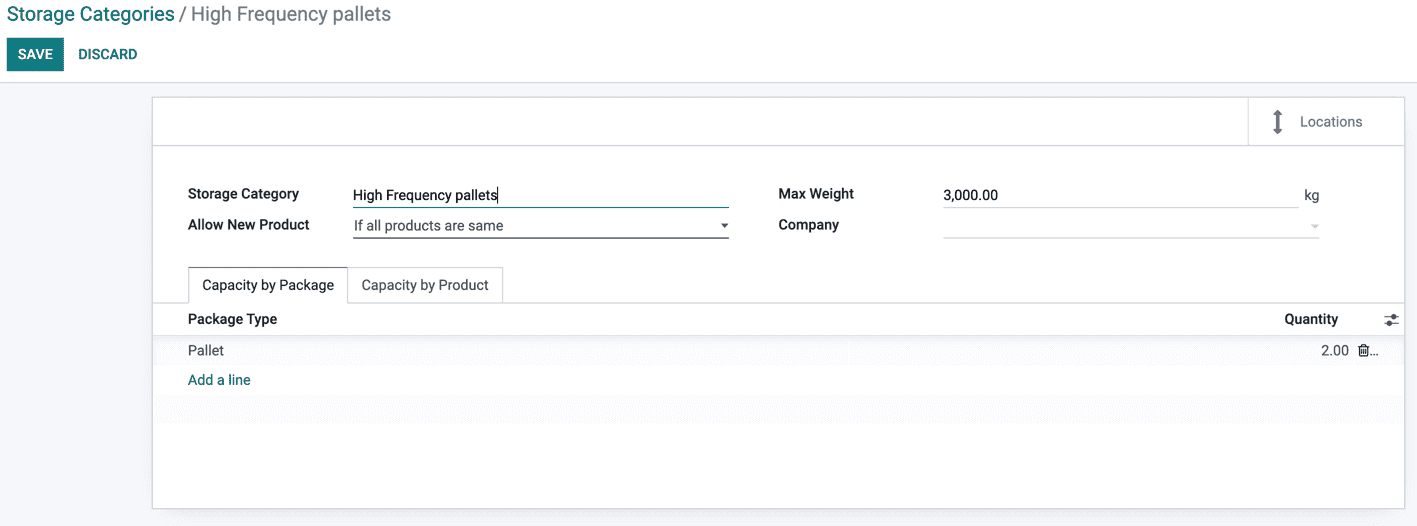
Assign to location
Once the storage category is created, assign it to a location. Navigate to the location by going to Inventory app ‣ Configuration ‣ Locations, and select the desired location. Then, select the created category in the Storage Category field.
TIP
Assign the [High Frequency pallets] storage category (which limits pallets stored at any location to two pallets) to the [WH/Stock/pallets/PAL 1] sub-location.
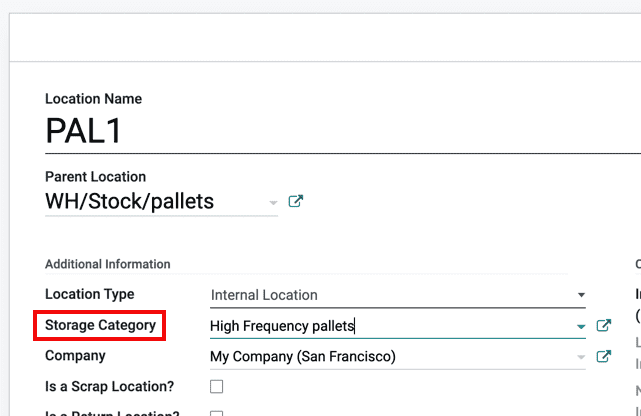
Putaway rule
With the storage category and location set up, create the putaway rule by navigating to Inventory app ‣ Configuration ‣ Putaway Rules.
Click the Create button to create the putaway rule. In the Having Category field of the new putaway rule form, select the storage category.
TIP
Continuing the example from above, the [High Frequency Pallets] storage category is assigned to the putaway rule directing pallets of lemonade to locations with the [High Frequency Pallets] storage category assigned to them .
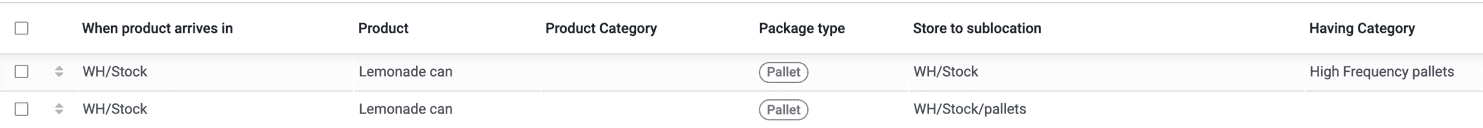
Use case: limit capacity by package
To limit the capacity of a storage location by a specific number of packages, create a storage category with a Capacity By Package .
Continuing the example from above, the [High Frequency Pallets] storage category is assigned to the [PAL1] and [PAL2] locations.
Then, putaway rules are set, so that any pallets received in the warehouse are directed to be stored in [PAL1] and [PAL2] locations.
Depending on the number of pallets on-hand at each of the storage locations, when one pallet of lemonade cans is received, the following scenarios happen:
- If [PAL1] and [PAL2] are empty, the pallet is redirected to [WH/Stock/Pallets/PAL1].
- If [PAL1] is full, the pallet is redirected to [WH/Stock/Pallets/PAL2].
- If [PAL1] and [PAL2] are full, the pallet is redirected to [WH/Stock/Pallets].